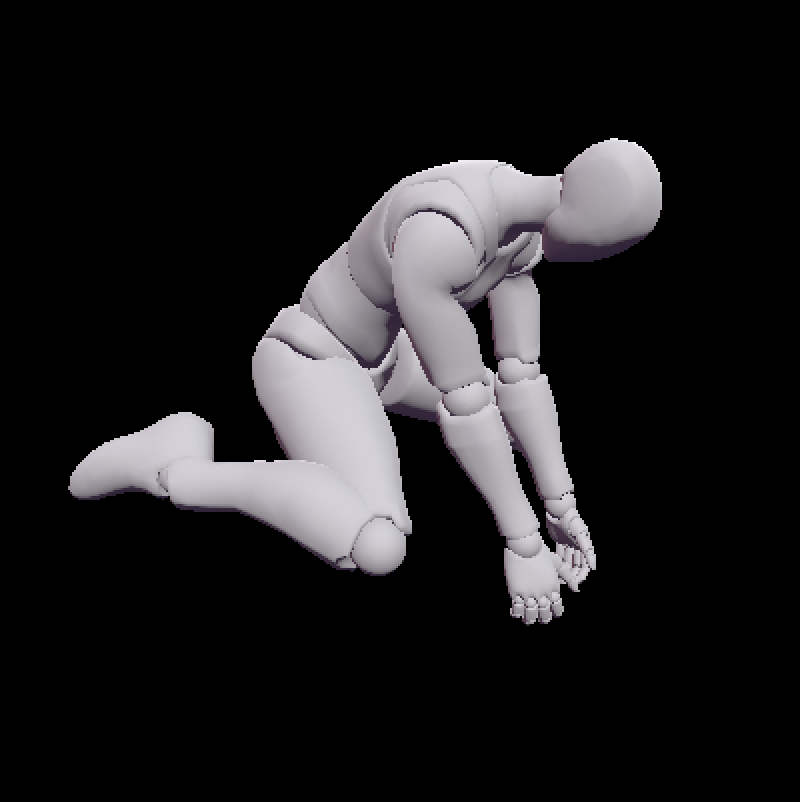
0%
Models
Shuffle

Kylie

Maya

Katie

Jenny
Scenes
Shuffle

Reverse Cowgirl

Cowgirl
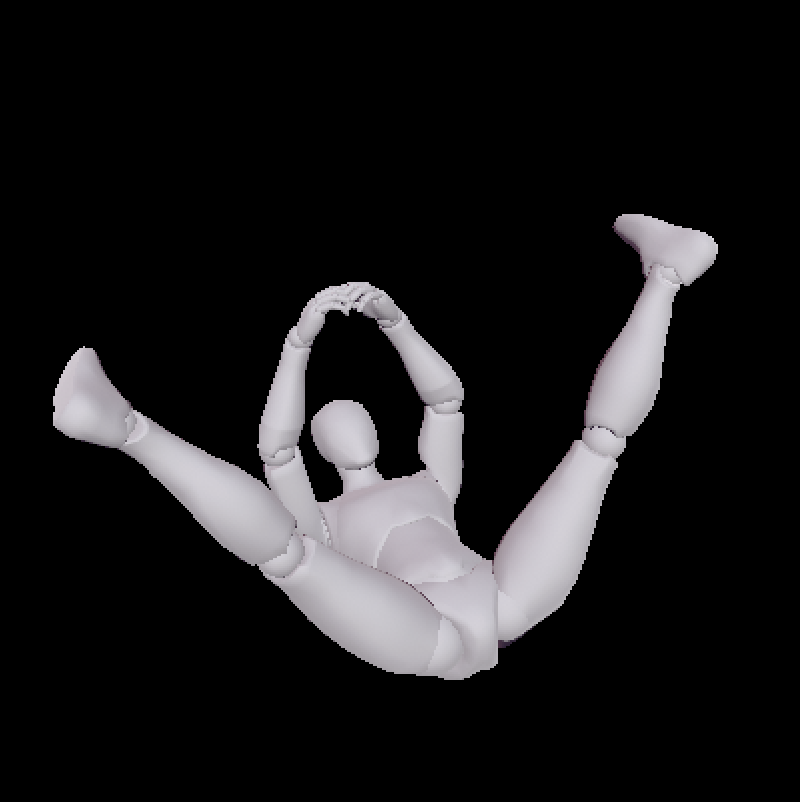
Victory
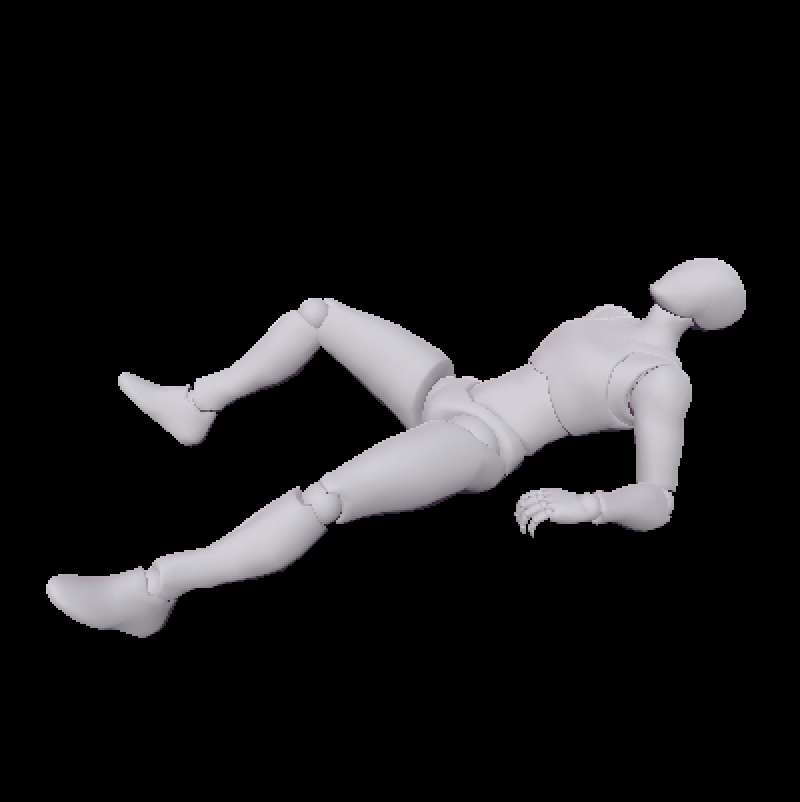
Stroke
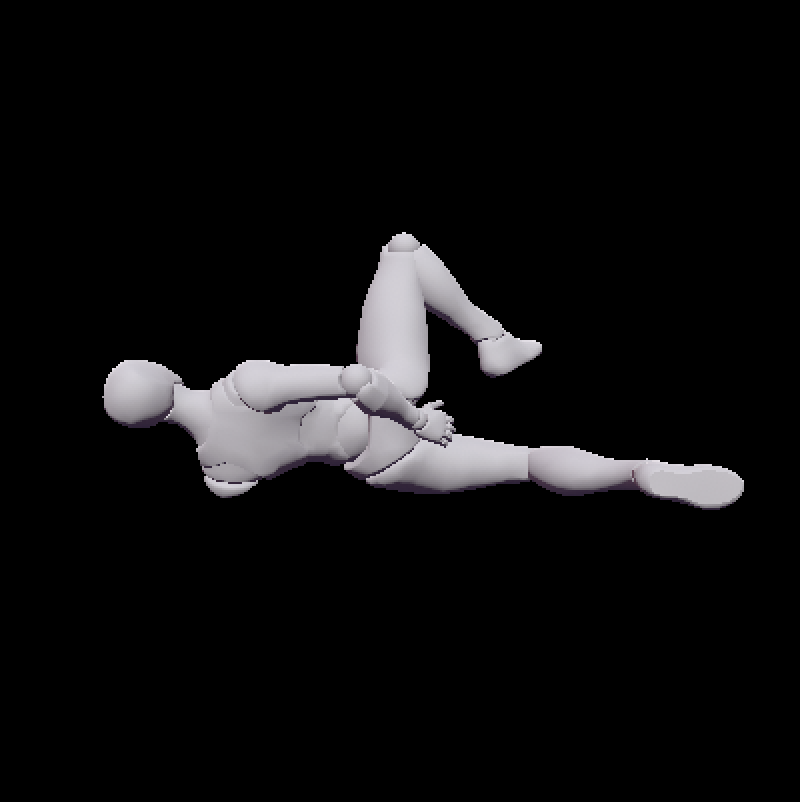
Side Job

Spread

Doggy
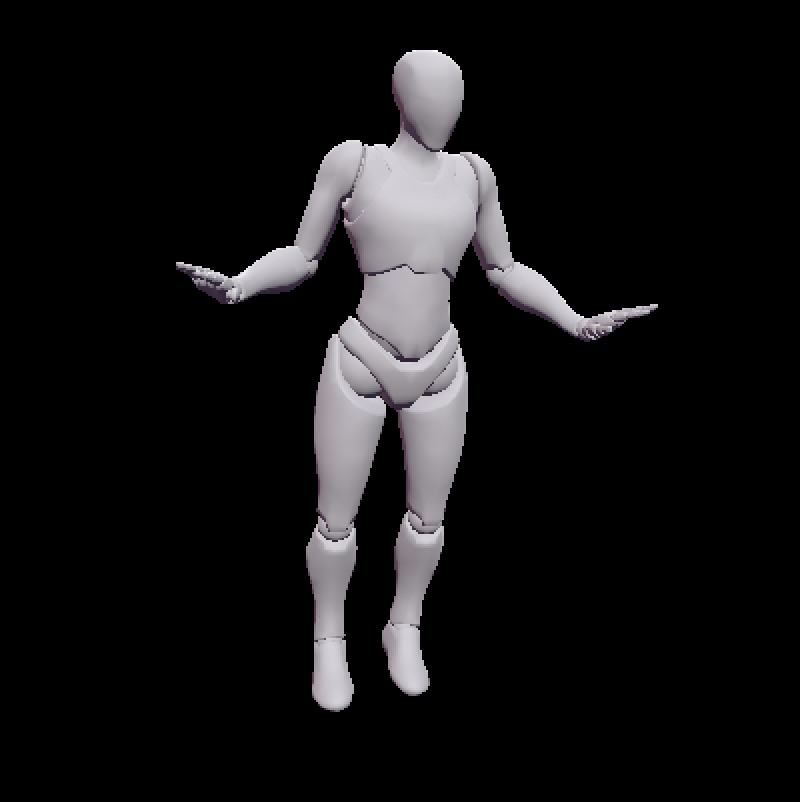
Belly Dance

Walkup
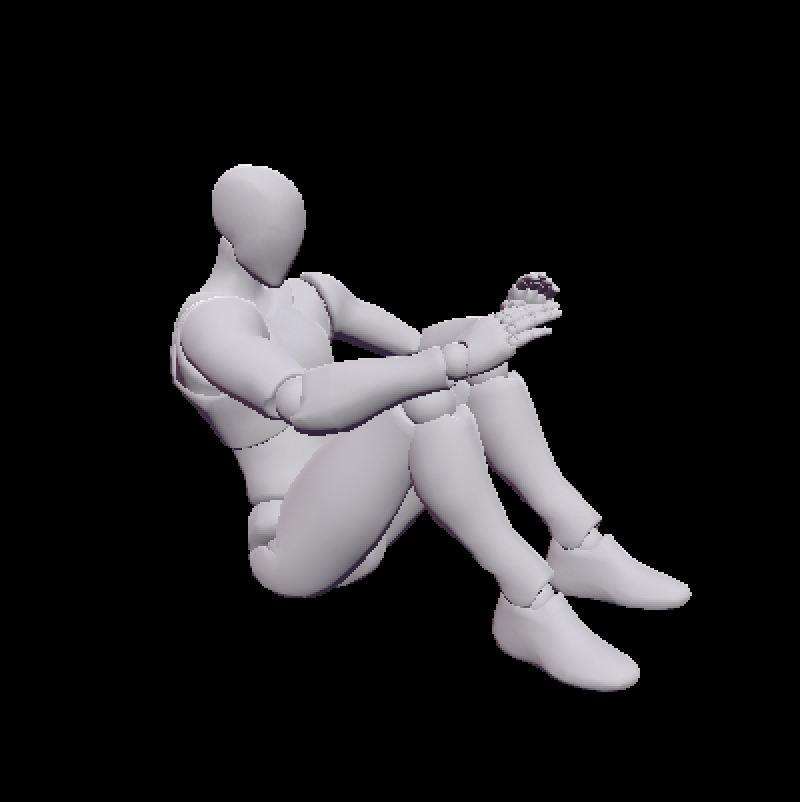
Situps